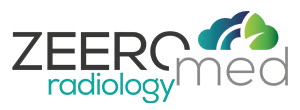
RADIOLOGY
the solution dedicated
to radiology departements
ZEEROmed applications cover every phase of the radiology department’s workflow, providing a complete and innovative solution.

NETWORK PROJECTS BETWEEN HEALTHCARE FACILITIES
The ZEEROmed solution for radiology allows the creation of networks of healthcare facilities on centralized infrastructure, also in the Cloud, or distributed. The software components, thanks to the management of multi-company and multi-site projects, promote collaboration between healthcare facilities and healthcare professionals, eliminating distances and optimizing resources.
PERSONALIZED EXPERIENCE
The applications allow a high degree of customization of the user experience for all the roles involved. Structured reporting and medical history, advanced display protocols, assignment management and levels of urgency are just some of the features that can be customized according to the needs of individual professionals and the healthcare facility.
MAXIMUM INTEROPERABILITY
Easily integrated with third-party hospital or departmental information systems or electronic medical records. It ensures a complete and totally digital workflow, from acquisition to reporting, up to the online distribution of reports and images to the patient. Interoperability according to international standards ensures safe and efficient flows, in any healthcare setting.
SOLUTION MODULES
The ZEEROmed solution for radiology offers a unique environment for managing an optimised case reading flow, to enhance the radiologist reporting experience with dedicated features and quick access to all information.
A unique and versatile solution for managing all radiological imaging:
• Traditional X-rays
• Magnetic Resonance Imaging
• Axial tomography
• Mammography
• Ultrasound
ZEEROmed solutions are completely Cloud Native, so they are developed to make the most of cloud-based services and distribution models and ensure maximum scalability, flexibility and security.
ZEEROmed solutions can be provided both in SaaS and on-premises mode.








